Having thoroughly researched your audience and crafted compelling content, you’re poised to launch your digital marketing campaign. However, the success of your endeavors hinges on the presence of a robust analytics system right from the beginning.
As reported by Renolon, a staggering 50% of websites utilize Google Analytics, solidifying its position with a commanding 30% market share (Statista data). This underscores the pivotal role Google Analytics plays in the digital landscape.
Up until 2020, Google’s analytics platform was recognized as Universal Analytics (UA). The torch has now been passed to Google Analytics 4 (GA4), with UA scheduled for phase-out by 2023. It is imperative to grasp the changes and ensure your business has seamlessly transitioned to GA4, safeguarding your data and insights. Dive into ‘A Guide to GA4 vs Universal Analytics’ for a comprehensive understanding.
Discover how you can harness the potency of analytics to not only optimize revenue but also stay at the forefront of the digital game.
What is Web Analytics?
Web analytics refers to the measurement, collection, analysis, and reporting of web data to understand and optimize the usage of a website. It involves the examination of various aspects of website performance and user behaviour, providing valuable insights for businesses and website owners. The primary goal of web analytics is to enhance the effectiveness of a website in terms of its content, user experience, and overall performance.
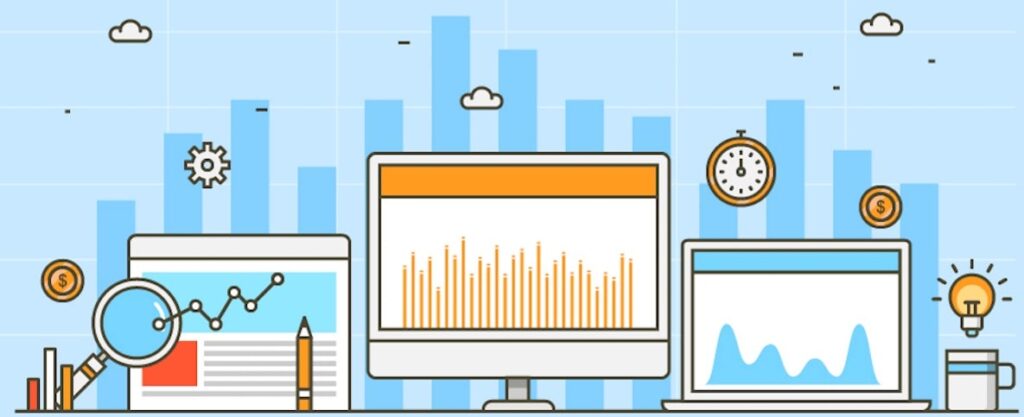
Key components of web analytics include:
- Traffic Analysis: Web analytics tools track and analyze the flow of visitors to a website. This includes information about the number of visitors, their geographic location, the devices they use, and the sources through which they found the website (e.g., search engines, social media, referral sites).
- User Behavior: Understanding how users interact with a website is crucial. Web analytics tools can provide data on which pages users visit, how much time they spend on each page, and the actions they take (e.g., clicks, form submissions).
- Conversion Tracking: Businesses often have specific goals, such as making a sale, capturing leads, or driving engagement. Web analytics helps track these conversions, providing insights into the effectiveness of different pages and marketing strategies.
- Performance Monitoring: Analyzing the technical performance of a website is essential. This includes monitoring page load times, identifying broken links, and ensuring the website is accessible across various devices and browsers.
- Content Analysis: Evaluating the performance of individual pieces of content helps identify what resonates with the audience. Web analytics tools can show which pages are most popular, which content leads to higher engagement, and which may need improvement.
- Custom Reporting: Many web analytics tools allow users to create custom reports based on specific metrics and key performance indicators (KPIs) relevant to their business objectives.
All web analytics tools offer a range of features to help businesses make data-driven decisions and continually optimize their online presence.
Why is Google Analytics Essential for Your Online Presence?
Google Analytics is like a digital detective for your website. Imagine you have a store, and you want to know which products are the most popular, where your customers come from, and how they behave in your store. Google Analytics does something similar for your website.

Here’s why it’s essential:
- Know Your Visitors:
- Example: Let’s say you own a blog. Google Analytics helps you understand where your readers are from—whether they’re in the same city or from different parts of the world.
- See What They Do:
- Example: If you run an online shop, Google Analytics can show you which products people look at the most and which ones they buy. It’s like having a camera in your store to see what customers are interested in.
- Measure Success:
- Example: If you have a goal, like getting people to sign up for your newsletter, Google Analytics tracks how many visitors actually do that. It’s like counting how many customers leave your store with a shopping bag.
- Find What Works:
- Example: Let’s say you have different pages on your website. Google Analytics helps you see which pages are the favorites and which ones need improvement. It’s like knowing which shelves in your store get the most attention.
- Fix What’s Broken:
- Example: If there’s a page on your website that people leave quickly, Google Analytics alerts you. It’s like a friend telling you that customers are leaving your store at a particular exit. You’d want to fix that exit, right?
In simple terms, Google Analytics is your online business sidekick. It helps you understand your audience, improve your website, and make it a better experience for your visitors – just like a good store owner would want for their customers.
Understanding the Basic Terms in Google Analytics With Examples
Google Analytics comes with a set of fundamental terms that are key to understanding how it works. Here are some basic terminologies explained with examples:
- Pageview:
- Definition: A pageview is counted when a user views a page on your website.
- Example: If a visitor clicks on the homepage, that’s one pageview. If they then go to the “About Us” page, it counts as another pageview.
- Session:
- Definition: A session is a series of interactions a user has with your website within a given time frame.
- Example: If a user visits your site, looks at different pages, and interacts with your content within 30 minutes, that’s considered one session.
- User:
- Definition: A user is a unique visitor to your website. It’s identified by a unique combination of device and browser.
- Example: If the same person visits your site on their computer and later on their phone, Google Analytics counts this as one user.
- Bounce Rate:
- Definition: Bounce rate is the percentage of single-page sessions where the user leaves your site without interacting further.
- Example: If a user lands on a page, doesn’t click on anything, and leaves, it contributes to a high bounce rate.
- Conversion:
- Definition: A conversion occurs when a user completes a desired action on your site, like making a purchase or signing up for a newsletter.
- Example: If a visitor buys a product or fills out a contact form, it’s counted as a conversion.
- Acquisition:
- Definition: Acquisition refers to how users arrive at your site, whether through search engines, social media, or other sources.
- Example: If a user finds your website by searching on Google, the acquisition source is “Organic Search.”
- Traffic Sources:
- Definition: Traffic sources show where your website visitors come from, such as search engines, social media, or direct visits.
- Example: If visitors come from a Facebook post, Facebook is the traffic source.
- Keyword:
- Definition: Keywords are the words or phrases users type into search engines to find your site.
- Example: If someone finds your site by searching “digital marketing tips,” “digital marketing tips” is the keyword.
Let’s add definitions for “Dimensions” and “Channels” to the basic terminologies in Google Analytics:
- Dimensions:
- Definition: Dimensions are attributes or characteristics of data. They provide additional information about your metrics.
- Example: If you’re looking at the “City” dimension, it will show you the locations of your website visitors.
- Channels:
- Definition: Channels in Google Analytics represent the various sources through which users find your website. They categorize the traffic based on the medium.
- Example: If a user arrives at your site by clicking on a link in a Google search result, the channel is “Organic Search.” If they come from a paid ad, the channel is “Paid Search.”
Understanding Dimensions helps you add more context to your metrics. For instance, combining the “Source/Medium” dimension with the “Sessions” metric can show you which sources bring the most traffic to your site.
Channels, on the other hand, help you categorize and analyze traffic sources broadly. It’s useful to see the overall performance of different marketing channels in driving traffic to your website.
These additional terms, along with the basic ones, provide a more comprehensive understanding of Google Analytics and empower you to analyze your website’s performance with greater depth.
Understanding the Conversion Metrics With Examples?
Conversion metrics in Google Analytics are measures that quantify the actions users take on your website, indicating how successful your site is in achieving its goals. These goals can range from making a purchase to filling out a form or signing up for a newsletter.

Here are some key conversion metrics:
- Conversion Rate:
- Definition: The percentage of sessions that resulted in a conversion.
- Calculation: (Number of Conversions / Number of Sessions) * 100
- Example: If your website had 500 conversions and 10,000 sessions, the conversion rate would be 5%.
- Goal Completions:
- Definition: The total number of times a user completes a defined goal on your website.
- Example: If your goal is for users to subscribe to a newsletter, every successful subscription is counted as a goal completion.
- E-commerce Conversion Rate:
- Definition: The percentage of sessions that resulted in a transaction in an e-commerce context.
- Calculation: (Number of Transactions / Number of Sessions) * 100
- Example: If your online store had 200 transactions and 5,000 sessions, the e-commerce conversion rate would be 4%.
- Revenue:
- Definition: The total income generated from conversions on your website.
- Example: If each product purchase on your e-commerce site is $50, and you had 100 transactions, the revenue would be $5,000.
- Average Order Value (AOV):
- Definition: The average amount of revenue generated per transaction.
- Calculation: Total Revenue / Number of Transactions
- Example: If your total revenue is $5,000 and you had 100 transactions, the AOV would be $50.
- Conversion Value:
- Definition: The monetary value assigned to a specific goal or e-commerce transaction.
- Example: If each newsletter sign-up is valued at $2 (assigned by you), and you had 50 sign-ups, the conversion value would be $100.
- Abandoned Cart Rate:
- Definition: The percentage of users who add products to their cart but do not complete the purchase.
- Calculation: (Number of Sessions with Abandoned Carts / Number of Sessions with Initiated Carts) * 100
- Example: If there were 200 initiated carts and 50 abandoned carts, the abandoned cart rate would be 25%.
Monitoring these conversion metrics helps you assess the effectiveness of your website and marketing strategies. They provide insights into user behaviour, the success of your goals, and the overall performance of your online presence.
Let’s Set-up Google Analytics For First Time Users
Setting up a Google Analytics account involves a series of steps to ensure accurate tracking and data collection for your website. Here’s a step-by-step guide:
Step 1: Sign Up for a Google Analytics Account
- Visit the Google Analytics Website:
- Go to the Google Analytics website.
- Sign In or Create a Google Account:
- Sign in with your existing Google account or create a new one.
- Start for Free:
- Click on the “Start for free” button.
For practice purposes, you can add the GA demo account to your account list via the link: analytics.google.com/analytics/web/demoAccount
Step 2: Set Up Your Google Analytics Property
- Account Setup:
- Choose between creating an “Individual” or “Business” account. Fill in your account name, website name, and URL.
- Data Sharing Settings:
- Choose your data sharing settings based on your preferences.
- Get Tracking ID:
- Read and accept the terms of service, then click on “I Accept.” You will be provided with a tracking code (Tracking ID) that you’ll need to add to your website.
Step 3: Implement the Tracking Code on Your Website
- Add Tracking Code to Your Website:
- Copy the provided Tracking ID.
- Paste the code into the header section of your website’s HTML. This is usually done by adding it to the <head> section of each page you want to track.
- Verify Implementation:
- After adding the code, go back to Google Analytics and click on “Next.” Google Analytics will verify the implementation. This may take some time.
Step 4: Explore Google Analytics Dashboard
- Access Your Google Analytics Account:
- Once the tracking code is verified, you can access your Google Analytics account.
- Explore the Dashboard:
- Familiarize yourself with the main dashboard, where you’ll find an overview of your website’s performance.
Step 5: Set Up Goals and Filters
- Define Goals:
- In the Admin section, under the View column, set up goals that align with your website objectives (e.g., form submissions, and purchases).
- Apply Filters (Optional):
- Add filters to exclude internal traffic or filter specific data to get more accurate insights.
Step 6: Configure Additional Settings
- Configure Site Search (If Applicable):
- If your website has a search bar, set up Site Search in the View Settings to track what users are searching for on your site.
- Enable E-commerce Tracking (If Applicable):
- If you have an online store, enable E-commerce tracking in the View Settings to get detailed insights into your sales performance.
Step 7: Set Up Custom Reports and Dashboards
- Create Custom Reports and Dashboards:
- Customize your reports and dashboards based on the specific metrics and dimensions you want to monitor regularly.
Step 8: Monitor and Analyze Data
- Start Collecting Data:
- Google Analytics will start collecting data once the tracking code is implemented.
- Regularly Monitor and Analyze Data:
- Periodically review your Google Analytics reports gaining insights into user behavior, traffic sources, and other key metrics.
By following these steps, you’ll have successfully set up Google Analytics for your website, allowing you to gather valuable data and make informed decisions to improve your online presence.
How to Use Google Analytics to Understand Your Performance Metrics?
Using Google Analytics to understand performance metrics involves navigating through the various reports and data available to gain insights into website or app performance. Here are examples from different industries:
- E-commerce:
- Metric: Conversion Rate
- Example Use: In the “Conversions” section, analyze the conversion rate to understand how many visitors are turning into customers. If the rate is low, it may indicate issues with the website’s user experience or checkout process.
- Content Publishing:
- Metric: Pageviews and Time on Page
- Example Use: Use the “Behavior” section to view the pages with the highest pageviews and analyze the average time spent on those pages. This information can help you understand which content is most engaging and adjust your content strategy accordingly.
- Lead Generation:
- Metric: Goal Completions
- Example Use: Set up goals in Google Analytics to track the completion of key actions (e.g., form submissions). Analyze the goal completion data to understand how effectively your website is converting visitors into leads.
- Technology/Software:
- Metric: User Engagement
- Example Use: Explore the “Audience” section to understand user engagement metrics such as session duration and pages per session. For a software company, this can provide insights into how users are interacting with the product or support documentation.
- Service-Based Business:
- Metric: Bounce Rate
- Example Use: A high bounce rate may indicate that visitors are not finding what they need. Analyze the landing pages with high bounce rates in the “Behavior” section to optimize content and improve user experience.
- Local Business:
- Metric: Location and Demographics
- Example Use: Utilize the “Audience” section to understand the geographical location and demographics of your website visitors. This information can help local businesses tailor their marketing strategies to target specific regions or demographics.
- Mobile App:
- Metric: App Installs and Retention
- Example Use: In the “Mobile” section, analyze data on app installs and user retention. Understanding how users engage with your mobile app can guide improvements to the user interface and features.
Remember to customize your approach based on the specific goals and objectives of your business or website. Regularly monitor and adjust your strategies based on the insights gained from Google Analytics to continually improve performance.
Google Analytics and SEO
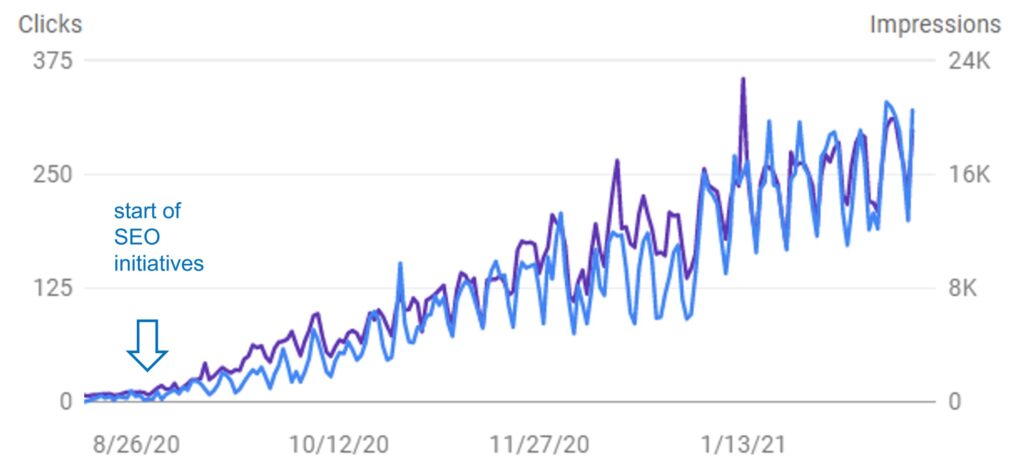
Google Analytics can provide valuable insights for SEO analysis when used in conjunction with other tools. Here’s how you can leverage Google Analytics data for SEO analysis.
1. Traffic Sources
- Location of Traffic: Analyze the “Acquisition” > “All Traffic” > “Channels” report to see where your website traffic is coming from. This can help you understand the effectiveness of your SEO efforts in different channels.
- Organic Search Traffic: Focus on the “Organic Search” channel to see how much traffic is coming from search engines. Monitor changes over time to gauge the impact of your SEO strategies.
2. Keyword Analysis
- Queries in Google Search Console: While not directly in Google Analytics, integrate Google Analytics with Google Search Console. In Google Search Console, check the “Queries” report to see which keywords are driving impressions and clicks to your site.
- Landing Page Performance: In Google Analytics, navigate to “Behavior” > “Site Content” > “Landing Pages” to see which pages are most frequently visited. Analyze the keywords associated with these pages to understand their SEO impact.
3. User Behavior
- Bounce Rate and Dwell Time: Analyze the bounce rate and average session duration in the “Behavior” section. A high bounce rate may indicate mismatched content with user expectations, while longer dwell times suggest engagement. Adjust your content based on these insights.
- Conversion Tracking: Monitor conversions related to SEO efforts, such as form submissions or product purchases. Understanding which pages contribute to conversions helps prioritize SEO optimization efforts.
4. Technical SEO
- Site Speed: Slow-loading pages can impact SEO. Use the “Site Speed” reports in Google Analytics to identify slow-performing pages. Google considers page speed as a ranking factor.
- Crawl Errors: Check Google Search Console for crawl errors. If certain pages are frequently inaccessible to search engine crawlers, it can affect your SEO.
5. Content Analysis
- Top Content: Analyze the “Behavior” > “Site Content” > “All Pages” report to identify the most popular content. Optimize high-performing pages for relevant keywords to enhance their SEO impact.
- Exit Pages: Identify pages with high exit rates. If important pages are leading to exits, consider adjusting content or calls to action.
6. Mobile Performance
- Mobile Traffic: Evaluate the proportion of mobile traffic in the “Audience” section. Google prioritizes mobile-friendly websites, so optimizing for mobile SEO is crucial.
- Mobile Site Speed: Use the “Site Speed” reports to analyze the speed of your mobile pages.
7. Conversion Attribution
- Assisted Conversions: In the “Conversions” section, check “Assisted Conversions” to see how different channels contribute to conversions. This helps you understand the role of organic search in the conversion path.
8. Goal Tracking
- Goal Completion Sources: If you’ve set up goals in Google Analytics, check which sources contribute most to goal completions. This can guide your SEO strategy toward sources that drive valuable actions.
9. Benchmarking
- Benchmarking Against Competitors: Use industry benchmarks in Google Analytics to compare your site’s performance against competitors. Identify areas where you can improve based on comparative data.
10. Page-Level Analytics
Behaviour Flow: Explore the “Behavior Flow” report to understand how users navigate through your site. Identify popular entry and exit points, helping you optimize content and internal linking for SEO.
By regularly analyzing these aspects in Google Analytics, you can refine your SEO strategy, optimize content, and improve the overall performance of your website in search engine results. Additionally, staying informed about updates in Google Analytics and adjusting your analysis accordingly is crucial for effective SEO management.
Use Cases and Examples for Google Analytics
Here are a few real-world examples of how businesses have benefited from using Google Analytics:
- E-commerce Success:
- Scenario: An online retail business noticed a significant increase in website traffic but a low conversion rate.
- Benefit: By using Google Analytics, the business identified that users were abandoning the shopping cart during the checkout process. With this insight, they optimized the checkout page, resulting in a substantial increase in the conversion rate and overall revenue.
- Content Strategy Improvement:
- Scenario: A content-based website was struggling to retain visitors and saw a high bounce rate on certain pages.
- Benefit: Google Analytics revealed that users were leaving the site from pages with large walls of text. The business then restructured the content, added more engaging elements, and saw a decrease in bounce rates, indicating improved user engagement.
- SEO Optimization:
- Scenario: A small business website wanted to improve its search engine rankings.
- Benefit: By analyzing Google Analytics data, they identified high-performing pages and focused on optimizing those for relevant keywords. This led to improved organic search visibility and a steady increase in traffic from search engines.
- Mobile Responsiveness:
- Scenario: A local service business observed a decline in online leads and suspected issues with the mobile user experience.
- Benefit: Google Analytics helped confirm a high bounce rate on mobile devices. The business then invested in making its website mobile-friendly, resulting in increased engagement, longer session durations, and a subsequent rise in leads from mobile users.
- Targeted Marketing Campaigns:
- Scenario: A marketing team wanted to assess the effectiveness of their social media campaigns.
- Benefit: By using UTM parameters in their campaign URLs and analyzing the “Acquisition” reports in Google Analytics, the team identified which social media channels were driving the most traffic and conversions. This data guided them in allocating resources to the most effective channels.
- Conversion Rate Optimization:
- Scenario: A software-as-a-service (SaaS) company was struggling to convert trial users into paying customers.
- Benefit: Through Google Analytics, they identified bottlenecks in the user journey and optimized the onboarding process. The result was a significant increase in the conversion rate from trial sign-ups to paid subscriptions.
- Event Promotion Effectiveness:
- Scenario: An event management company wanted to measure the impact of their online promotions for a series of events.
- Benefit: Google Analytics helped track website traffic spikes during the promotional periods. By analyzing user behaviour and conversion data, the company adjusted its promotional strategy, leading to increased ticket sales and attendance.
- Localized Marketing Strategy:
- Scenario: A global e-commerce brand noticed varying levels of engagement across different regions.
- Benefit: Google Analytics’ geographical data revealed that certain products were more popular in specific regions. The business adapted its marketing strategy to target those products more aggressively in the regions where they were most popular, resulting in increased sales.
These examples demonstrate the diverse ways businesses can leverage Google Analytics to gain actionable insights, make data-driven decisions, and ultimately improve their online performance and ROI.