This guide provides digital marketers with insights on mastering digital performance through a comprehensive understanding of key analytics metrics.
It covers essential metrics, offering practical advice on how marketers can leverage these insights to enhance their digital strategies, optimize performance, and achieve success in the online landscape.
The guide serves as a valuable resource for marketers aiming to navigate and excel in the dynamic realm of digital marketing using data-driven approaches.
A Deep Dive into the Mechanism Behind Digital Insights
Web Analytics is a sophisticated mechanism that empowers businesses to unravel valuable insights from their online activities. From tracking visitor interactions to measuring conversion rates, this guide illuminates the essential components of the Web Analytics mechanism, offering a roadmap for businesses to harness the power of data-driven decision-making in the digital landscape.
Web Analytics is a multifaceted mechanism designed to track, measure, and analyze user interactions with a website. The process involves collecting data, processing it, and generating actionable insights to optimize digital strategies.
Here’s an analytics mechanism illustrated with real-life use cases:
- E-commerce Optimization:
- Scenario: An online retailer notices a high bounce rate on a particular product page.
- Action: Using analytics, they identify issues with the page layout and optimize it, leading to increased engagement and higher conversion rates.
- Content Marketing Strategy:
- Scenario: A blog observes a surge in traffic from a social media platform.
- Action: By analyzing user behaviour, the blog tailors content to align with the interests of the social media audience, boosting engagement and expanding the readership.
- Campaign Effectiveness:
- Scenario: A marketing team launches an email campaign but observes low conversion rates.
- Action: By tracking campaign data, they identify weak points, adjust the messaging, and re-target specific segments, improving overall campaign performance.
By leveraging the mechanisms of web analytics and drawing insights from real-life examples, businesses can make informed decisions, enhance user experiences, and ultimately achieve digital success.
What are Sessions in Analytics?
In analytics, a “session” refers to a single visit or interaction by a user with your website or app within a specified time frame. A session is a unit of measurement that helps analyze user behaviour, engagement, and interactions on a digital platform.

Here are key points to understand about sessions in Analytics:
- Definition:
- A session begins when a user navigates to a website or app and ends after a period of inactivity (usually 30 minutes) or at midnight, depending on which occurs first.
- Session Duration:
- The duration of a session is calculated based on the time elapsed between the first hit (pageview, event, etc.) and the last hit during the session.
- Multiple Sessions:
- A user can have multiple sessions over time, and each session is considered independently. Subsequent sessions by the same user are counted separately.
- Campaign Timeout:
- If a user arrives at your site via a campaign, the session persists until the campaign timeout occurs (default is six months), or until the user returns via a different campaign.
- Example:
- Let’s consider a scenario: A user visits an e-commerce website at 10:00 AM, views several product pages, adds an item to the cart, and then leaves the site. If the user returns at 2:00 PM to complete the purchase, Google Analytics will register two sessions: one for the initial visit in the morning and another for the return in the afternoon.
- Bounce and Session Continuation:
- A bounce occurs when a user enters the site and exits without any additional interactions. If a user performs an action after the initial pageview, such as clicking on another page or triggering an event, it continues the session.
- Session Metrics:
- Various metrics are associated with sessions, including session duration, pages per session, and bounce rate. These metrics provide insights into user engagement and the effectiveness of your website or app.
Understanding sessions is fundamental for analyzing user behaviour, tracking marketing performance, and optimizing the user experience. By examining the data related to sessions in Google Analytics, businesses can gain valuable insights into how users interact with their digital properties and make informed decisions to enhance online performance.
What are Page Views in Web Analytics?
In analytics, a “page view” refers to the instance when a user views a particular page on a website or app. It is a metric used to measure the popularity and engagement level of individual pages.

Each time a user loads or reloads a page, a page view is recorded. Here’s a more detailed explanation with an example:
- Definition:
- A page view is counted every time a page is successfully loaded or reloaded in a browser or app. It provides insights into the volume of traffic a specific page receives.
- Example:
- Suppose a user visits an e-commerce website and navigates through the following sequence:
- Home Page (1st page view)
- Product Page A (2nd page view)
- Product Page B (3rd page view)
- Shopping Cart Page (4th page view)
- Suppose a user visits an e-commerce website and navigates through the following sequence:
- Use in Analysis:
- Page views are a fundamental metric in website analytics. They help businesses understand which pages are most popular, how users navigate through the site, and which content is engaging. High page views on specific pages may indicate strong user interest or effective marketing campaigns.
- Page Views vs. Unique Page Views:
- Page views count every instance a page is viewed, including multiple views by the same user. “Unique Page Views” filter out repeated views by the same user during a single session, providing a more refined metric for content popularity.
- Applications in Optimization:
- Businesses can use page view data to optimize their website or app. For example, if a product page has a high number of views but a low conversion rate, it may signal the need for improvements in the page design, content, or call-to-action elements.
Understanding page views is essential for web and app analytics, helping businesses assess the performance of specific pages and make data-driven decisions to enhance user experience and overall engagement.
What are Users in Analytics?
In analytics, a “user” represents a unique visitor to a website or app. The user metric is used to quantify the number of distinct individuals who interact with the digital platform during a specified time period.

Let’s explore this concept in more detail, along with examples:
- Definition:
- A user, in analytics, refers to an individual who accesses a website or app. Each user is identified by a unique identifier (often a combination of cookies and other identifiers) to distinguish them from other users.
- Unique Visitors:
- The term “user” is often used interchangeably with “unique visitor.” A unique visitor is an individual who visits a site or app at least once within a specific time frame, regardless of how many times they return during that period.
- Example:
- Suppose a user visits an e-commerce website on Monday and views several product pages. If the same user returns to the site on Wednesday, they are still considered a single user, even though they’ve had multiple sessions (separate visits) within the defined time frame.
- Identification Methods:
- Users are identified through various methods, including cookies, device identifiers, and login information. The goal is to assign a unique identifier to each individual, enabling the tracking of their interactions across different sessions.
- User Metrics:
- User-related metrics include:
- New Users: Individuals who visit the site or app for the first time within the specified time frame.
- Returning Users: Individuals who have visited the site or app before and return for another session.
- Active Users: The number of users who engage with the platform during a specific time period.
- User-related metrics include:
- User vs. Session:
- While a user represents a unique individual, a “session” is a unit of measurement for each visit or interaction by a user within a specified time frame. A user can have multiple sessions.
- User Retention:
- Tracking user metrics helps businesses understand user retention—how many users return over time. High user retention often indicates a loyal user base.
- Cross-Device Tracking:
- Advanced analytics tools attempt to track users across multiple devices, providing a more comprehensive view of their interactions. This helps in understanding the cross-channel behaviour of users.
- Privacy Considerations:
- User tracking raises privacy concerns. Regulations and industry standards often require businesses to implement measures to protect user privacy, such as anonymizing user data.
- Applications in Analysis:
- User data is fundamental for analyzing the effectiveness of marketing campaigns, understanding user behaviour, and making informed decisions about website or app optimization.
Understanding users in analytics provides valuable insights into audience behaviour, engagement patterns, and the overall performance of a digital platform. It enables businesses to tailor strategies for user retention, personalization, and continuous improvement.
What are the Bounce Rate and Exit Rate?

Bounce Rate: Bounce rate is a metric in web analytics that measures the percentage of visitors who land on a webpage and then leave without interacting further. This means they don’t view other pages, click on links, or engage in any additional actions.
- Calculation: Bounce rate is calculated as the number of single-page sessions divided by the total number of sessions. It is often expressed as a percentage.
- Example: If 100 users land on a webpage, and 40 of them exit the site without clicking on any other page, the bounce rate would be 40%.
- Interpretation: A high bounce rate may indicate that visitors are not finding what they expected or that the landing page lacks relevance or engagement. However, in some cases, a high bounce rate may be acceptable, such as for single-page content or contact pages.
Exit Rate: Exit rate represents the percentage of sessions that ended on a specific page. It measures the likelihood that a visitor will leave the site after viewing a particular page.
- Calculation: Exit rate is calculated as the number of exits from a page divided by the total number of page views for that page. It is expressed as a percentage.
- Example: If a product page on an e-commerce site has 200 exits, and the total page views for that page are 800, the exit rate would be 25%.
- Interpretation: A high exit rate on a particular page may suggest that visitors are frequently leaving the site after viewing that specific content. This could be due to various reasons, such as a lack of compelling content, unclear calls to action, or the completion of a user’s intended task.
Difference Between Bounce Rate and Exit Rate:
- Scope of Measurement:
- Bounce Rate: Measures the percentage of single-page sessions out of total sessions, focusing on the entry point.
- Exit Rate: Measures the percentage of exits from a specific page out of total page views, focusing on individual pages.
- Purpose of Measurement:
- Bounce Rate: Highlights the overall engagement or lack thereof on the website as a whole.
- Exit Rate: Indicates the likelihood of visitors leaving the site after viewing a specific page.
- Action Implications:
- Bounce Rate: High bounce rates may suggest issues with landing page relevance or user experience.
- Exit Rate: High exit rates on certain pages may signal the need for improvements on those specific pages.
- Application in Analysis:
- Bounce Rate: Used to assess the effectiveness of landing pages and overall user engagement.
- Exit Rate: Used to identify pages where users commonly exit, guiding optimization efforts for those specific pages.
Understanding both bounce rate and exit rate provides a comprehensive view of user behaviour on a website, helping businesses make informed decisions to enhance user experience and overall site performance.
Understanding Traffic Sources in Analytics
In web analytics, “Traffic Sources” refer to the channels or origins through which visitors arrive at a website. Understanding traffic sources is crucial for evaluating the effectiveness of marketing strategies, identifying areas for improvement, and optimizing a website’s performance.

There are several types of traffic sources, and they are typically classified into three main categories:
- Direct Traffic:
- Definition: Direct traffic represents visitors who directly type a website’s URL into their browsers or use bookmarks to access the site. These users are familiar with the website and intentionally navigate to it.
- Example: Users who enter the website URL into their browser’s address bar.
- Organic Search Traffic:
- Definition: Organic search traffic comes from search engine results when users enter queries into search engines like Google, Bing, or Yahoo. The website appears in the search results, and users click on the link to access the site.
- Example: A user searching for “best smartphones” clicks on a link to a tech review website.
- Referral Traffic:
- Definition: Referral traffic comes from external sources that link to the website. These sources could include other websites, social media platforms, online forums, or any online content that contains a clickable link to the site.
- Example: A blog post on one website includes a hyperlink to a relevant article on another website.
- Social Traffic:
- Definition: Social traffic originates from social media platforms. When users click on links shared on social networks such as Facebook, Twitter, Instagram, LinkedIn, or others, it is categorized as social traffic.
- Example: Clicking on a link shared in a tweet or a Facebook post.
- Paid Search (PPC) Traffic:
- Definition: Paid search traffic comes from online advertising efforts, where advertisers pay for each click on their ads. This includes traffic from search engine advertising platforms like Google Ads or Bing Ads.
- Example: Clicking on a sponsored link in Google search results.
- Email Traffic:
- Definition: Email traffic results from users clicking on links within emails. It includes clicks from email newsletters, marketing campaigns, or any other email communication that directs users to the website.
- Example: Clicking on a link in a promotional email.
Understanding the distribution and performance of traffic sources is essential for digital marketers to assess the effectiveness of various marketing channels, allocate resources efficiently, and optimize their strategies. Web analytics tools, such as Google Analytics, provide detailed reports on traffic sources, enabling marketers to drill down into specific data and make informed decisions to enhance the overall online presence and user experience.
Understanding the Conversion Metrics in Analytics
Conversion metrics in web analytics are crucial for measuring the success of specific actions or goals that align with a business’s objectives.
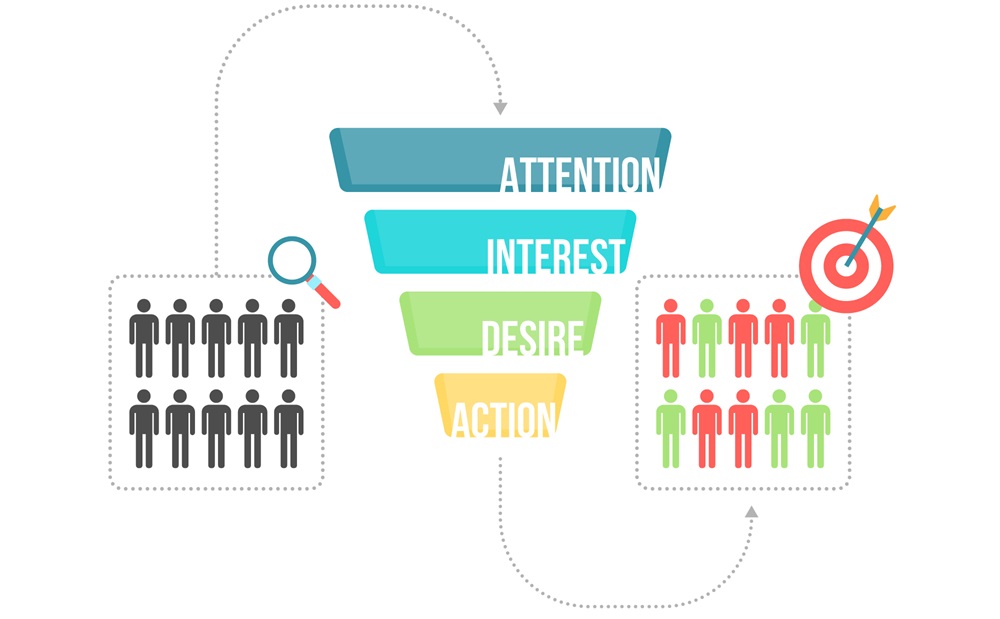
These metrics help businesses understand how effectively they are converting website visitors into desired outcomes. Here are key conversion metrics in detail:
- Conversion Rate:
- Definition: The conversion rate represents the percentage of website visitors who complete a desired action out of the total number of visitors.
- Formula: (Number of Conversions / Total Number of Visitors) * 100
- Interpretation: A higher conversion rate indicates a more effective conversion process, whether it’s making a purchase, filling out a form, or taking any other desired action.
- Goal Completions:
- Definition: Goal completions refer to the number of times users accomplish specific goals set by the website owner. Goals could include form submissions, account registrations, or other predefined actions.
- Interpretation: Tracking goal completions provides insights into user interactions that contribute to business objectives.
- E-commerce Metrics:
- Transaction Value: The total monetary value of completed e-commerce transactions on the website.
- Average Order Value (AOV): The average amount spent by customers in a single transaction.
- Shopping Cart Abandonment Rate: The percentage of users who add items to the shopping cart but do not complete the purchase.
- Product Conversion Rate: The percentage of product page visitors who make a purchase.
- Lead Generation Metrics:
- Lead Conversion Rate: The percentage of website visitors who become leads by providing contact information.
- Cost Per Lead (CPL): The cost incurred for acquiring each lead.
- Click-Through Rate (CTR):
- Definition: While commonly associated with advertising, CTR is also a conversion metric, representing the percentage of users who clicked on a specific link or call-to-action.
- Formula: (Number of Clicks / Number of Impressions) * 100
- Interpretation: A higher CTR indicates that a larger percentage of users are taking the desired action after clicking.
- Form Submission Rate (FSR):
- Definition: This metric measures the percentage of visitors who successfully complete and submit a form on the website.
- Formula: (Number of Form Submissions / Total Number of Form Views) * 100
- Interpretation: The form submission rate is crucial for evaluating the effectiveness of lead generation forms or other interactive elements.
- Event Conversion Rate:
- Definition: For websites tracking specific events (e.g., video views, downloads), the event conversion rate measures the percentage of users who completed the event out of those who initiated it.
- Formula: (Number of Event Completions / Total Number of Event Initiations) * 100
- Interpretation: Event conversion rates provide insights into user engagement with interactive elements.
- Micro-Conversions:
- Definition: Micro-conversions are smaller, incremental actions that lead users toward a macro-conversion (primary goal). Examples include signing up for a newsletter or downloading a resource.
- Interpretation: Tracking micro-conversions helps assess the effectiveness of the overall conversion funnel and identify areas for improvement.
- Multi-Channel Attribution:
- Definition: Attribution models help businesses understand the contribution of different channels (e.g., organic search, paid search, social media) to the conversion process.
- Interpretation: Multi-channel attribution metrics provide insights into the customer journey, helping allocate resources effectively across various channels.
- Assisted Conversions:
- Assisted conversions represent the number of times a particular channel or source played a role in assisting, but not necessarily initiating a conversion.
- Interpretation: Understanding assisted conversions helps businesses acknowledge the impact of multiple touchpoints in the conversion path.
By analyzing these conversion metrics, businesses can optimize their websites, marketing strategies, and user experiences to enhance the likelihood of users completing desired actions and achieving business goals.
Understanding Behavior Metrics
Behaviour metrics in web analytics provide insights into how users interact with a website, helping businesses understand user engagement, navigation patterns, and the effectiveness of content.
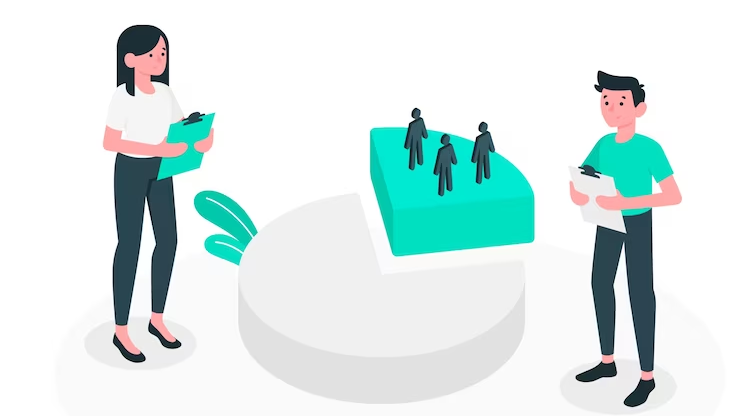
Here are key behaviour metrics in detail, along with examples:
- Pageviews:
- Definition: Pageviews represent the total number of times a particular page is viewed by visitors.
- Example: If a blog post is viewed 500 times, the pageviews for that post would be 500.
- Unique Pageviews:
- Definition: Unique pageviews indicate the number of sessions during which a particular page was viewed at least once.
- Example: If a user visits a product page three times during a session, it counts as one unique pageview for that page.
- Average Time on Page:
- Definition: Average time on page measures the average amount of time users spend on a specific page.
- Example: If the average time on a blog post is 2 minutes, it means users, on average, spend 2 minutes reading that post.
- Entrances:
- Definition: Entrances represent the number of times a specific page was the first page viewed during a session.
- Example: If a user lands on the homepage and then navigates to other pages, the homepage is counted as an entrance.
- Exit Rate:
- Definition: Exit rate indicates the percentage of users who leave a specific page as their last page of a session.
- Example: If a user views multiple pages on a website but exits on the contact page, the exit rate for the contact page is calculated.
- Bounce Rate:
- Definition: Bounce rate measures the percentage of single-page sessions, where a user lands on a page and leaves without further interaction.
- Example: If a user lands on a blog post but leaves without clicking on any other pages, it contributes to the bounce rate.
- Site Search Metrics:
- Definition: Site search metrics include the number of searches users perform on the website, popular search terms, and user behaviour after performing a search.
- Example: If users frequently search for “product reviews,” it may indicate a need for more content on that topic.
- Event Tracking:
- Definition: Events are user interactions with content tracked separately from pageviews. Examples include clicks, downloads, video views, or other custom interactions.
- Example: Tracking the number of clicks on a “Download Now” button on a landing page as an event.
- Navigation Summary:
- Definition: The navigation summary provides insights into user movement through the website, including the previous and next pages viewed.
- Example: Analyzing the navigation summary helps identify common paths users take through the site.
- User Flow:
- Definition: User flow visualizes the path users take through the website, highlighting entry points, interactions, and exit points.
- Example: User flow analysis can reveal whether users navigate from a blog post to a product page or exit the site from a specific landing page.
- Scroll Depth:
- Definition: Scroll depth measures how far users scroll down a page, indicating how much of the content they consume.
- Example: Analyzing scroll depth can reveal if users tend to read the entire page or if they abandon the content before reaching the end.
- Internal Link Clicks:
- Definition: Internal link clicks represent the number of times users click on links that lead to other pages within the same website.
- Example: Monitoring internal link clicks helps assess the effectiveness of internal navigation and content discoverability.
Understanding and analyzing these behaviour metrics provides businesses with valuable insights into user engagement, content performance, and areas for improvement on their websites. This information helps in optimizing user experiences and achieving specific business goals.
Understanding the Acquisition Metrics
Acquisition metrics in web analytics focus on how users find and arrive at a website, providing insights into the effectiveness of various marketing channels and strategies.

These metrics help businesses understand the sources of their website traffic and optimize their acquisition efforts. Here are key acquisition metrics in detail, along with examples:
- Sessions:
- Definition: Sessions represent the total number of visits to a website within a specific time period.
- Example: If there are 1,000 sessions on a website in a day, it means the website had 1,000 separate visits during that period.
- Users:
- Definition: Users are unique individuals who visit a website. Each user is identified by a unique identifier, typically a combination of cookies and other identifiers.
- Example: If 800 unique individuals visited a website in a week, the user count for that week is 800.
- New Users:
- Definition: New users represent individuals who visit a website for the first time within a specified time frame.
- Example: If 300 out of the 800 users mentioned above are visiting the website for the first time, the number of new users is 300.
- Returning Users:
- Definition: Returning users are individuals who have visited the website before and return for another session within a specified time frame.
- Example: If 500 out of the 800 users are returning visitors, the number of returning users is 500.
- Sessions by Channel:
- Definition: Sessions by channel break down website visits based on different acquisition channels, such as organic search, direct, referral, social, and paid search.
- Example: If 400 sessions came from organic search, 200 from direct traffic, and 100 from social media, the sessions by channel report provides this breakdown.
- Traffic Sources:
- Definition: Traffic sources categorize where website traffic is coming from, including direct visits, organic search, referral sites, and social media.
- Example: If 30% of traffic is from organic search, 20% from direct visits, 15% from referrals, and 10% from social media, it indicates the distribution of traffic sources.
- Campaign Performance:
- Definition: Campaign performance metrics measure the effectiveness of specific marketing campaigns, often associated with UTM parameters in URLs.
- Example: If a business runs an email marketing campaign and includes UTM parameters in the links, campaign performance metrics show the number of sessions and conversions attributed to that campaign.
- Landing Page Performance:
- Definition: Landing page performance metrics assess how well specific landing pages are attracting and retaining visitors.
- Example: If a landing page designed for a product launch receives 500 sessions and has a low bounce rate, it indicates positive landing page performance.
- Keyword Performance (SEO):
- Definition: Keyword performance metrics in organic search provide insights into the ranking and effectiveness of specific keywords.
- Example: Monitoring keyword performance shows how well the website ranks for important search terms, leading to organic traffic.
- Social Media Traffic:
- Definition: Social media traffic metrics break down the sessions and users that come from different social media platforms.
- Example: If 200 sessions are from Facebook, 150 from Twitter, and 100 from Instagram, social media traffic metrics reveal the contribution of each platform.
- Cost Per Acquisition (CPA):
- Definition: CPA calculates the cost incurred to acquire a new customer or lead through marketing efforts.
- Example: If a business spends $500 on a paid advertising campaign and acquires 50 new customers, the CPA is $10 per customer.
- Click-Through Rate (CTR):
- Definition: CTR measures the percentage of users who click on an ad or a link after seeing it.
- Example: If an email campaign has a CTR of 15%, it means 15% of recipients clicked on a link within the email.
By analyzing these acquisition metrics, businesses can gain a comprehensive understanding of their audience acquisition strategies, identify high-performing channels, and optimize their marketing efforts to attract and retain valuable visitors.
Understanding Device and Browser Metrics with Examples
Device and browser metrics in web analytics provide insights into the devices and browsers used by website visitors. These metrics help businesses optimize their websites for various platforms, ensuring a positive user experience.

Here are key device and browser metrics in detail, along with examples:
- Mobile vs. Desktop Traffic:
- Definition: This metric compares the proportion of website traffic coming from mobile devices (smartphones and tablets) versus desktop devices.
- Example: If 60% of website traffic comes from mobile devices and 40% from desktops, it indicates the distribution of traffic across different platforms.
- Device Usage:
- Definition: Device usage metrics provide a detailed breakdown of the types of devices used, including specific device models.
- Example: Knowing that a significant portion of mobile traffic comes from iPhones can inform decisions related to responsive design and iOS optimization.
- Browser Usage:
- Definition: Browser usage metrics show the distribution of website visitors based on the web browsers they use to access the site.
- Example: If 30% of visitors use Google Chrome, 25% use Safari, and 20% use Firefox, it reflects the popularity of different browsers among the audience.
- Operating System Metrics:
- Definition: These metrics provide insights into the operating systems (e.g., Windows, macOS, Android, iOS) used by visitors.
- Example: Knowing that a significant portion of users are on macOS may influence design decisions related to macOS compatibility.
- Mobile Traffic Share:
- Definition: Mobile traffic share represents the percentage of overall website traffic that comes from mobile devices.
- Example: If mobile traffic share is 50%, it means half of the website’s visitors access the site using mobile devices.
- Browser Version:
- Definition: Browser version metrics detail the specific versions of browsers used by visitors, which can impact website compatibility.
- Example: Understanding that a significant portion of users are still using an older version of a browser may prompt developers to ensure backward compatibility.
- Network and Connection Speed:
- Definition: These metrics provide information about the network types (e.g., Wi-Fi, cellular) and connection speeds of website visitors.
- Example: Knowing that a portion of users has slower internet connections may influence decisions related to optimizing website assets for faster loading.
- Screen Resolution:
- Definition: Screen resolution metrics indicate the size and quality of the screens used by visitors, helping optimize content layout.
- Example: If a large percentage of users have high-resolution displays, it may influence decisions related to image quality and responsive design.
- Device Category (Desktop, Mobile, Tablet):
- Definition: Device category metrics classify website traffic into desktop, mobile, and tablet categories.
- Example: If 70% of traffic comes from desktops, 20% from mobile devices, and 10% from tablets, it provides a breakdown of device categories.
- Touchscreen Usage:
- Definition: Touchscreen usage metrics identify the percentage of users accessing the website through touchscreen-enabled devices.
- Example: If 80% of users are on touchscreen devices, it may influence the design of interactive elements optimized for touch.
- Browser Language:
- Definition: Browser language metrics provide information about the preferred language settings of website visitors.
- Example: If a significant portion of users has their browser set to Spanish, it may prompt the inclusion of Spanish-language content or translations.
Understanding these device and browser metrics allows businesses to tailor their websites to the preferences and behaviours of their audience, providing an optimal user experience across various platforms and ensuring compatibility with different browsers and devices.
Understanding Geographic Metrics with Examples
Geographic metrics in web analytics provide insights into the geographical locations of website visitors, helping businesses understand the global distribution of their audience. These metrics are essential for optimizing content, marketing strategies, and targeting specific regions.

Here are key geographic metrics in detail, along with examples:
- Location:
- Definition: Location metrics reveal the geographic locations of website visitors, typically presented at the country, region, or city level.
- Example: If a website has visitors from the United States, Canada, and the United Kingdom, the location metrics will reflect the distribution of users across these countries.
- Country Metrics:
- Definition: This metric provides a breakdown of website traffic by country, showing which countries contribute the most visitors.
- Example: If a website has 40% of its traffic from the United States, 20% from India, and 15% from Germany, it illustrates the geographical distribution of users.
- Region Metrics:
- Definition: Region metrics provide insights into the broader regions or states within a country from which visitors originate.
- Example: If a website’s visitors are concentrated in the Western United States, the region metrics will highlight the specific states within that region.
- City Metrics:
- Definition: City metrics offer detailed information about the specific cities from which website visitors come.
- Example: If a significant portion of users is from New York City, it indicates the importance of targeting content or campaigns to that specific urban audience.
- Language Metrics:
- Definition: Language metrics identify the preferred languages set in the browsers of website visitors.
- Example: If a website has a large percentage of users with their browsers set to Spanish, it may prompt the inclusion of Spanish-language content or translations.
- Continent Metrics:
- Definition: Continent metrics categorize website traffic based on the continents from which users access the site.
- Example: If a website attracts visitors from North America, Europe, and Asia, continent metrics will reflect the distribution across these continents.
- Time Zone Metrics:
- Definition: Time zone metrics show the time zones of website visitors, helping businesses optimize content delivery timing.
- Example: If a majority of users are in the Eastern Time Zone, it may influence decisions related to scheduling time-sensitive content releases or marketing campaigns.
- Mobile vs. Desktop Usage by Location:
- Definition: This metric compares the usage of mobile devices and desktops across different geographic locations.
- Example: If mobile usage is higher in urban areas and desktop usage is more prevalent in rural areas, businesses can tailor content accordingly.
- Network Domain:
- Definition: Network domain metrics identify the internet service providers or network domains from which visitors access the website.
- Example: Knowing that a significant portion of users is from a specific corporate network may inform B2B targeting strategies.
- ISP (Internet Service Provider) Metrics:
- Definition: ISP metrics provide insights into the internet service providers used by website visitors.
- Example: If a large number of users access the website through a specific ISP, it may indicate a regional or local concentration of users.
- Country-Specific Metrics (e.g., GDP, Population):
- Definition: In addition to basic location metrics, businesses may integrate country-specific data such as GDP, population, or other economic indicators to contextualize user demographics.
- Example: Correlating website performance with the economic indicators of countries may help businesses tailor marketing strategies.
Understanding these geographic metrics enables businesses to tailor their content, marketing strategies, and user experiences based on the diverse characteristics of their global audience. It helps in optimizing campaigns for specific regions, languages, and cultural preferences.
Understanding Event Tracking in Detail with Examples
Event tracking in web analytics refers to the measurement and analysis of specific user interactions with a website that go beyond standard pageviews. Events are actions or occurrences that are meaningful to the website owner, providing insights into user engagement and behaviour.

Here’s a detailed explanation of event tracking with examples:
1. Definition of Event:
- Event: A user interaction with a webpage that can be tracked and analyzed. Examples include clicks, downloads, video views, form submissions, and other custom interactions.
2. Examples of Events:
- Clicks: Tracking the number of clicks on specific buttons, links, or elements.
- Example: Counting clicks on a “Buy Now” button or a navigation menu link.
- Downloads: Tracking the number of times a file is downloaded.
- Example: Monitoring the downloads of a whitepaper, brochure, or software installer.
- Video Views: Tracking the number of views for embedded videos.
- Example: Monitoring how many users watch a promotional video on a product page.
- Form Submissions: Tracking the completion and submission of forms.
- Example: Counting the number of users who submit a contact form or sign-up form.
- Scroll Depth: Tracking how far users scroll down a webpage.
- Example: Analyzing how many users reach the bottom of a long article or landing page.
- Social Media Interactions: Tracking likes, shares, and comments on social media buttons.
- Example: Counting the number of times users share a blog post on social media.
- Ad Clicks: Tracking interactions with advertisements.
- Example: Monitoring how many users click on display ads or sponsored links.
- Embedded Element Interactions: Tracking interactions with embedded elements like sliders or carousels.
- Example: Counting interactions with a product image carousel on an e-commerce site.
- Error Tracking: Tracking occurrences of error messages or issues on the website.
- Example: Monitoring the frequency of form submission errors or broken links.
- File Views: Tracking views of specific documents or files.
- Example: Counting the number of times a product catalogue PDF is viewed.
3. Implementation of Event Tracking:
- HTML Attributes: Events can be tracked by adding HTML attributes to relevant elements, specifying the event category, action, label, and value.
- JavaScript Code: Event tracking often involves adding custom JavaScript code using analytics libraries (e.g., Google Analytics) to send data to the analytics platform when the event occurs.
4. Benefits of Event Tracking:
- Granular Insights: Event tracking provides detailed insights into user interactions, allowing businesses to understand user behaviour at a granular level.
- Goal Tracking: Events can be tied to specific goals, such as completing a purchase or filling out a form, enabling businesses to measure and optimize conversion rates.
- User Engagement: By tracking events, businesses can gauge user engagement with specific features, content, or interactive elements on their website.
- Content Optimization: Insights from event tracking can guide content optimization efforts, helping businesses improve the effectiveness of their website elements.
- Custom Metrics: Events allow businesses to define and track custom metrics that align with their unique objectives.
5. Tools for Event Tracking:
- Google Analytics: Google Analytics provides robust event-tracking capabilities, allowing businesses to set up and analyze various user interactions.
- Other Analytics Platforms: Different analytics platforms offer event tracking features, each with its own implementation process.
Event tracking is a powerful tool for website owners and marketers to gain a deeper understanding of user interactions, optimize website performance, and make data-driven decisions to enhance the overall user experience.
Social Media Metrics with Examples
Social media metrics are key performance indicators (KPIs) that measure the effectiveness of a brand’s social media efforts. These metrics help businesses assess their social media presence, engagement, and the impact of their content on various platforms.

Here’s a detailed explanation of social media metrics with examples:
- Engagement Metrics:
- Likes (or Reactions):
- Definition: The number of times users like or react to a social media post.
- Example: A Facebook post receives 200 likes.
- Comments:
- Definition: The number of comments users leave on a social media post.
- Example: An Instagram photo generates 50 comments.
- Shares (Retweets or Reposts):
- Definition: The number of times users share a post with their network.
- Example: A tweet is retweeted 30 times on Twitter.
- Click-Through Rate (CTR):
- Definition: The percentage of users who clicked on a link in a post, often used in social media advertising.
- Example: A sponsored post on Instagram has a 5% CTR.
- Likes (or Reactions):
- Audience Metrics:
- Followers/Fans:
- Definition: The total number of users who have chosen to follow or subscribe to a social media account.
- Example: A Twitter account has 10,000 followers.
- Audience Growth Rate:
- Definition: The percentage increase in followers over a specific time period.
- Example: Instagram account gained 500 new followers in a month, representing a 5% growth rate.
- Demographics:
- Definition: Information about the age, gender, location, and other characteristics of a social media audience.
- Example: Facebook Insights shows that the majority of the audience is between 25-34 years old.
- Followers/Fans:
- Content Metrics:
- Post Reach:
- Definition: The number of unique users who saw a particular post.
- Example: A LinkedIn post reached 5,000 users.
- Impressions:
- Definition: The total number of times a post has been viewed, including multiple views by the same user.
- Example: A sponsored tweet has 20,000 impressions.
- Video Views:
- Definition: The number of times a video has been viewed on a social media platform.
- Example: A YouTube video has 100,000 views.
- Average Engagement Rate:
- Definition: The average engagement (likes, comments, shares) per post divided by the total number of followers.
- Example: The average engagement rate for a week is 5%, indicating strong interaction relative to the audience size.
- Post Reach:
- Conversion Metrics:
- Clicks to Website:
- Definition: The number of clicks on links that lead users to an external website.
- Example: A Pinterest pin generates 300 clicks to the linked blog post.
- Conversion Rate:
- Definition: The percentage of users who completed a desired action, such as making a purchase or filling out a form.
- Example: A Facebook ad resulted in a 2% conversion rate for product purchases.
- Lead Generation:
- Definition: The number of leads generated through social media, often tracked through form submissions or sign-ups.
- Example: A social-media sponsored post generated 50 sign-ups for a webinar.
- Clicks to Website:
- Sentiment Metrics:
- Sentiment Analysis:
- Definition: The measurement of the overall sentiment (positive, negative, or neutral) of social media mentions related to a brand.
- Example: A sentiment analysis tool categorizes 80% of brand mentions as positive.
- Sentiment Analysis:
- Customer Service Metrics:
- Response Time:
- Definition: The average time it takes for a brand to respond to customer inquiries or comments on social media.
- Example: The average response time on Twitter is 2 hours.
- Resolution Rate:
- Definition: The percentage of customer issues or inquiries resolved through social media channels.
- Example: A brand successfully resolves 90% of customer complaints on Facebook.
- Response Time:
- Influence Metrics:
- Influencer Engagement:
- Definition: The level of engagement generated by influencers when promoting a brand or product.
- Example: An Instagram influencer’s sponsored post generates 5,000 likes and 300 comments.
- Klout Score:
- Definition: A numerical score measuring an individual’s social media influence across various platforms.
- Example: An influencer has a Klout Score of 70, indicating a high level of influence.
- Influencer Engagement:
Social media metrics provide businesses with valuable insights into their online presence, audience engagement, and the impact of their social media marketing efforts. Analyzing these metrics helps optimize strategies, improve content, and build stronger connections with the target audience.
I was curious if you ever considered changing the layout of your site? Its very well written; I love what you’ve got to say. But maybe you could a little more in the way of content so people could connect with it better. You’ve got an awful lot of text for only having one or 2 pictures. Maybe you could space it out better?